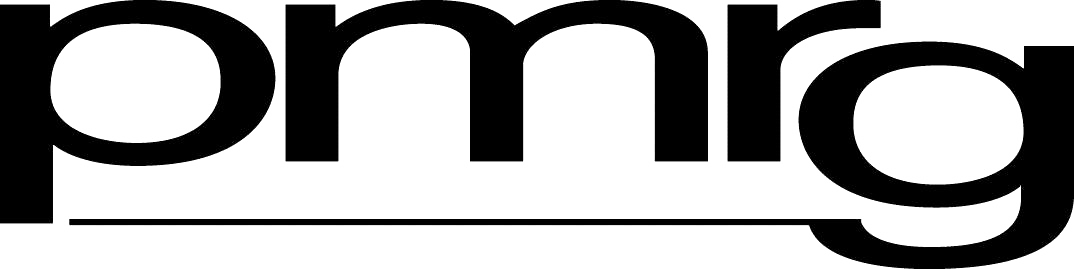Using Your Computer System
Introduction
Usually a computerized billing system captures and reports information differently from the way you manage your practice’s business. Unless you build a customized program, you will have to understand your computer’s thinking in order to maximize its use as a management tool for your business.
System Customization
The protocols you develop for entering information will have a huge impact on the usefulness of the information in your management reports. The best time to set up your payors into classes is when the computer system is installed. However, if you have a system in place and functioning, here is a suggested set of steps:
Determine your computer system’s capabilities to categorize payors.
A. Does the system provide balance-billing information during claims processing?
B. How many levels of categorization does the system allow?
C. How flexible are the system’s reporting capabilities?Assess your payor market and your practice’s payors to determine appropriate categories.
A. Do all FFS managed care payors have allowable payments that are similar?
B. Are there Medicare patients from more than one carrier?
C. Is there a particular payor that comprises more than 10% of your charges?
D. Are there any other characteristics that define a set of your payors and suggest that it should be a class of its own?Print a list of payors and assign each to a class.
Go through each payor set-up process and enter the assigned class. It may be useful to do a “blitz” on this system modification by making the changes over a weekend or several evenings.
Schedule the payor class changes at a point in time that is convenient for reporting. Remember, the data in all of your management reports will change after these changes are made. You will need to take this into account in your practice analysis if you make these changes at any time other than fiscal year-end.
-
Another feature of most systems is the ability to identify specific providers, locations, and product lines (e.g., new patients, established patients, consultations, refractions, office surgeries, hospital surgeries, etc.).
Some systems will have further categories, such as “claim center” (usually a single address to which claims for multiple plans are submitted). Because of the variation in how systems categorize information, there can be no simple standard setup that will work for all systems; however, there are some guidelines to follow:
1. Various Ways to Categorize Payments
Medicare Medicaid (likewise, collections defined by the Medicaid fee schedule, but almost always far less than Medicare)
Medicare/Medicaid (patients with both Medicare and Medicaid, often called “Medi-Medi,” collections are generally only 80% of the Medicare fee schedule)
Contracted Care (fee-for-service [FFS] managed care [PPOs and FFS HMOs], generally have similar payment levels in a community)
Indemnity (patient responsible for the balance of the charges after insurance pays, includes HMOs and PPOs with which you have no contract)
Workers Compensation
Capitation
Self-Pay (uninsured)
You can see that mixing contracted care charges in with indemnity charges would make it impossible to calculate expected collections, since this involves mixing together charges with varied expectations of payment levels. Likewise, mixing Medicare and Medicaid charges in the same class would make it impossible to determine if your Medicare collections are on target, since in most states, some of the charges would only have 80% of the Medicare Fee Schedule collected.
2. Do you require assistance in collections?
Some systems do not tell the biller whether to balance-bill the patient. For instance, there may be a PPO that pays based on a fee schedule, but they pay 80% of the allowable payment (similar to Medicare) and the patient is responsible for the 20% balance. In these cases, it may be advantageous to place those plans in a class of their own, even though the allowable payments are the same as for the contracted PPOs that pay the entire fee schedule amount.
3. Are there large groups of patients that come through an IPA or PHO?
You may have patients that are controlled by an IPA or PHO. Even though the patients’ insurance may be the same insurance as for other patients for whom you contract directly with the insurer, and the payment levels are the same, it is advantageous to be able to report on the performance of those IPA/PHO patients separately in order to better evaluate contract performance and renewals.
-
To make sense of the management reports from your computer system, you must know how the system handles charges and payments. To illustrate what we mean, consider a $100 charge for a service provided to a Medicare patient: Medicare allows $80 for the service, and the patient has Medigap secondary insurance from Blue Shield. Here is the sequence of events:
$100 charge sent to Medicare;
Medicare pays the claim at 80% of the allowable ($80.00) or $64;
A contractual write-off of $20 is taken;
The $16 balance is billed to Blue Shield;
Blue Shield pays the $16.
This is a typical sequence of events. However, several questions must be answered if the management reports are to make sense:
If a report of charges and collections by payor is generated, how will the above transaction be reflected?
Will the entire $100 charge be shown to Medicare or will a portion of the charge be reported as a Blue Shield charge?
Where will the Blue Shield payment be reflected‹Blue Shield or Medicare?
Another way to ask these questions is to inquire whether the system can report aggregate charges to a payor class with all of the payments tied to those charges?
It is typical, for instance, for a system to post patient payments (co-payments, balances, etc.) to the patient-pay category, with no charges in that category, often resulting in a collection ratio in that class of over 100%. Similarly, in the Medicare example above, the Medicare collection ratio will be reduced and the Blue Shield collection ratio increased if the system reports based on the source of the payments rather than by tying payments to the original charge.
If you generate a report of charges and payments for last January, will the report show charges posted in January and payment posted in January? Will it show charges posted in January and payments posted against January’s charges as of the date of the report?
To accurately assess your collection ratio, payments must be tied to charges. On the other hand, to monitor the activities and productivity of your billing operation, you will want to measure the amount of collection generated by category (e.g., patient payments, insurance payments by payor class, etc.) during a specified time period.
Another aspect of data management that must be understood is the way the system ages accounts. To make sense of your aged receivables, it is important to know how your system calculates the age of an account‹from the date of the service, from the date of the original charge-entry, or from the date of the latest charge submission.
Ask your computer vendor the questions we asked in the paragraphs above. Don’t be surprised if he has to go back to the programmers who designed the system to get the answer for you. If they cannot answer the question, you may want to reconsider the value of that system.
Even after you’ve selected the system, understanding how the system handles data will assist you in designing the best system setup. Do not place complete faith in your computer vendor.
Overcoming System Shortcomings
If you are saddled with a system lacking the reporting flexibility you desire, there may be a solution short of acquiring a new system. The most common solution is to extract data from the computer system and move the data into a database or spreadsheet on your personal computer. The data can then be extracted in two ways.
First, reports can be downloaded and merged with other data. For instance, your system may not have the ability to classify payors, but it can generate a report of charges and collections by individual payors. If you download that report into a text file, you can import it into a spreadsheet on your PC.
You can create a second spreadsheet with a list of all of your payors in the first column, and in the second column indicate the class you assign to that payor.
You’ll then be able to take the spreadsheet of charges and collections by payor, and using a standard software function, look up the class assigned to the payor on the second spreadsheet and insert it into the first sheet. You can then sort the report that now has the payor class assigned to each payor (and sort it by those classes), allowing you to aggregate the charges and collections by class without doing it manually.
Here is a brief example described in a series of steps:
1. Generate your report of charges by plan.
2. Generate a table of plans assigned to classes:
3. Using the “lookup” function in your Excel spreadsheet, look up the class for each plan from the class table and insert it into the “charges by plan” table.
4. Sort the resulting table by class.
5. Total the charges in each class.
6. Total each class and calculate the payor-mix.
The second technique for extracting data is to do it at the patient account level. Find out from your computer vendor how to dump transaction data that also contains insurance plan information or that can be cross-referenced to another file that has the insurance information. You will need the file layout for each file you extract, and you will probably also need the assistance of a computer consultant to enable the regular extraction of the data and to convert it into meaningful management information.
Another method for overcoming the system’s shortcomings is to use “workarounds.” For instance, you may want to get a report of charge frequencies by CPT code for your capitated services. If your system will not report on services by payor or payor-class, you can charge capitated services to a separate providor (fee-for-service charges under Dr. Smith A, capitated services under Dr. Smith B) or to a separate location for your capitated charges. The method you use will depend on the reporting capability of your system (CPT by doctor or by location).
Summary
As we said at the beginning of this issue, the key to having a computer system that serves you well is to fully understand what you want from the system. If you spend the time to map out the kinds of reports you want and to anticipate all of the factors that may muddy the data, you will be able to ask enough questions of your computer vendor to fully understand your system’s capabilities and shortcomings. Armed with that information, you can utilize the capabilities and work around the shortcomings of your system to get the information you need.
Ron Rosenberg, P.A., MPH, Author Practice Management Resource Group
Irene Chriss, Editor Director AAO Practice Management Department